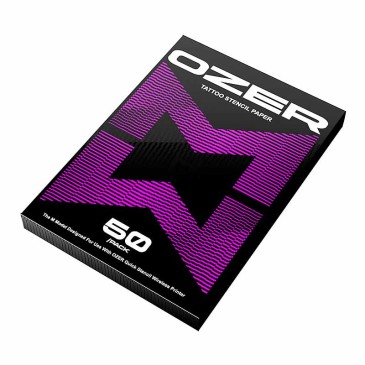
inkjet stencils
INKJET STENCILS , is an alternative to carbon stencils and thermal printers that allows you to produce high quality tattoo stencils in very short periods of time. You will be surprised by the quality that your stencils can have using the Inkjet system, without forgetting the cost reduction in the monthly operation.
Inkjet ink contains 4 oz and is patented for use only with the EPSON ECO TANK range of printers.
To obtain maximum performance, you must use the INKJET 8 OZ STENCIL PREP SPRAY spray and the INKJET STENCIL PAPER, the format is a package of 500 sheets, all this combined with an EPSON ECO TANK PRINTER, you will get unbeatable results with incredibly sharp, clear, precise and easy-to-work templates.
Additional Information:
- Each 4 oz inkjet bottle produces approximately 3,000 stencils.
- Inkjet stencils cost less than half the price per printed page compared to traditional carbon paper stencils.
- 2 x 4oz bottles are more than enough to fill ink trays, although 1 bottle is enough to get the job done.
- Inkjet Stencils only work with the EPSON ECO TANK range of printers - Suggested compatible models are: ET-2750, ET-2700, ET-2650, ET2600 .
- It is a carbonless system, so the use of Inkjet Stencil Spray is vital to transfer the ink from the tracing paper to the client's skin.
- Once the ink has been poured into the printer's trays, it must remain upright, otherwise air pockets will occur and prevent the printer from working.
- If the printer model used has multiple ink tanks, the 4 oz bottle must be dispensed through all of them, no tank can be empty at the beginning of the process.
- Since the reservoirs are emptied during use, there is no need to refill until the last reservoir is low.
- Users should not treat this machine as a multi-purpose printer within the studio.
- The printer should only be used for printing templates with the Inkjet formula.
- Using regular printer ink carries the possibility of getting hazardous substances into the tattoo, as regular printer ink and toner are highly toxic.
- The Stencil Preparation Spray actively balances the skin to the point of being PH neutral. This is something that very few stencil prep sprays are able to achieve, which is important as achieving neutrality means that the stencil will not rub off as easily.
How to use:
- Wear Gloves to Pour Inkjet into the Epson Eco Tank
- Pour an ounce in each tank
- Plug the printer into power
- print the template
- Apply stencil prep spray
- Transfer the stencil to the skin and press evenly
- Allow to dry for at least 15 min.
Inkjet - INKJET STENCILS , is an alternative to carbon stencils and thermal printers that allows you to produce high quality tattoo stencils in very short periods of time. You will be surprised at the quality that your stencils can have using the Inkjet system, without forgetting cost reduction in monthly operation.
 100% secure payments
100% secure payments








From 121€
100% safe
INKJET STENCILS , is an alternative to carbon stencils and thermal printers that allows you to produce high quality tattoo stencils in very short periods of time. You will be surprised by the quality that your stencils can have using the Inkjet system, without forgetting the cost reduction in the monthly operation.
Inkjet ink contains 4 oz and is patented for use only with the EPSON ECO TANK range of printers.
To obtain maximum performance, you must use the INKJET 8 OZ STENCIL PREP SPRAY spray and the INKJET STENCIL PAPER, the format is a package of 500 sheets, all this combined with an EPSON ECO TANK PRINTER, you will get unbeatable results with incredibly sharp, clear, precise and easy-to-work templates.
Additional Information:
- Each 4 oz inkjet bottle produces approximately 3,000 stencils.
- Inkjet stencils cost less than half the price per printed page compared to traditional carbon paper stencils.
- 2 x 4oz bottles are more than enough to fill ink trays, although 1 bottle is enough to get the job done.
- Inkjet Stencils only work with the EPSON ECO TANK range of printers - Suggested compatible models are: ET-2750, ET-2700, ET-2650, ET2600 .
- It is a carbonless system, so the use of Inkjet Stencil Spray is vital to transfer the ink from the tracing paper to the client's skin.
- Once the ink has been poured into the printer's trays, it must remain upright, otherwise air pockets will occur and prevent the printer from working.
- If the printer model used has multiple ink tanks, the 4 oz bottle must be dispensed through all of them, no tank can be empty at the beginning of the process.
- Since the reservoirs are emptied during use, there is no need to refill until the last reservoir is low.
- Users should not treat this machine as a multi-purpose printer within the studio.
- The printer should only be used for printing templates with the Inkjet formula.
- Using regular printer ink carries the possibility of getting hazardous substances into the tattoo, as regular printer ink and toner are highly toxic.
- The Stencil Preparation Spray actively balances the skin to the point of being PH neutral. This is something that very few stencil prep sprays are able to achieve, which is important as achieving neutrality means that the stencil will not rub off as easily.
How to use:
- Wear Gloves to Pour Inkjet into the Epson Eco Tank
- Pour an ounce in each tank
- Plug the printer into power
- print the template
- Apply stencil prep spray
- Transfer the stencil to the skin and press evenly
- Allow to dry for at least 15 min.
It may interest you
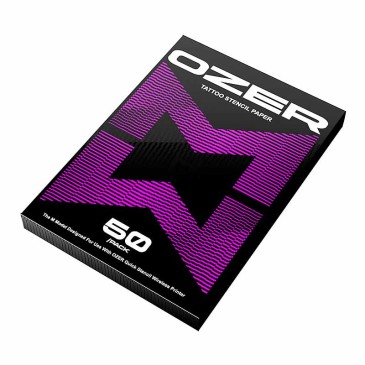

Thermal copier paper 10 sheets Blue - Classic Thermal
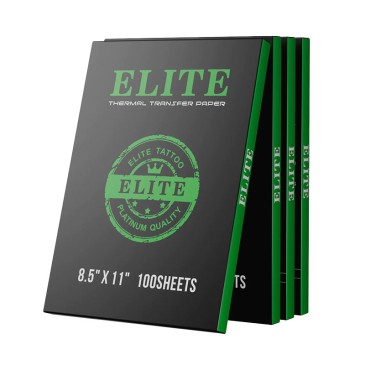
Elite Thermocopy Paper. 100 sheets Blue Classic Thermal

INKDRAW Stencils 150ml

Gothic Thermocopy Paper 50 Sheets Classic Thermal
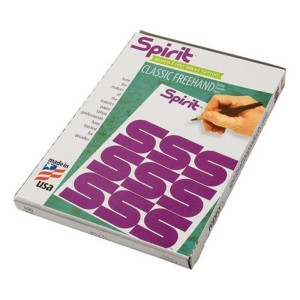
Blue special hand tracing paper - 100 sheets Spirit Freehand

Thermocopy Paper 100 sheets Blue Classic Thermal XL 14"
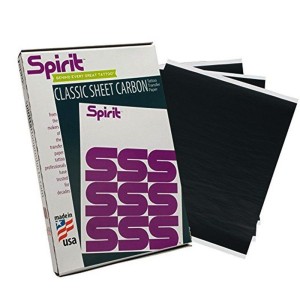



Review sent